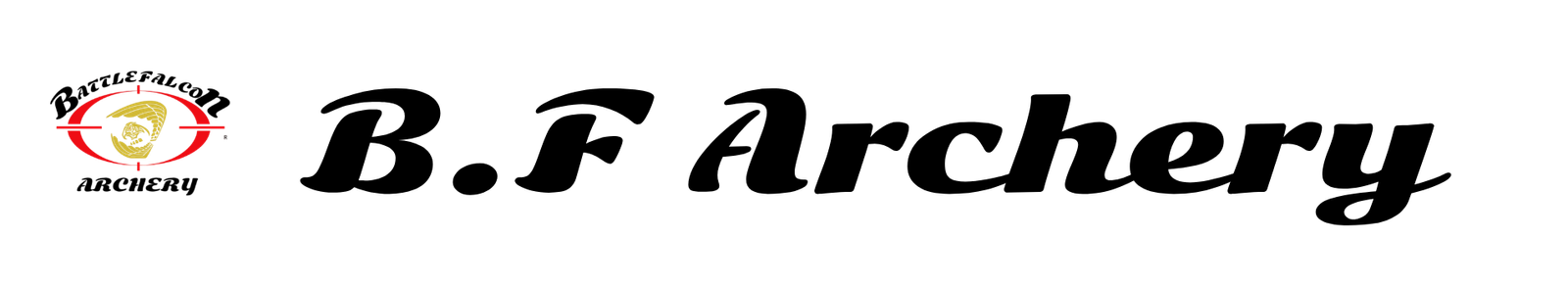FREE SHIPPING & INSURANCE ON ALL ORDERS — GUARANTEED DELIVERY
🛒 How to Place an Order: Step-by-Step Guide
Step 1: Add Items to Your Shopping Cart
- Browse our products and select your preferred style (color, size, quantity).
- Click “Add to Cart.”
- Click the cart icon in the top corner to review your items, adjust quantities, or remove products.
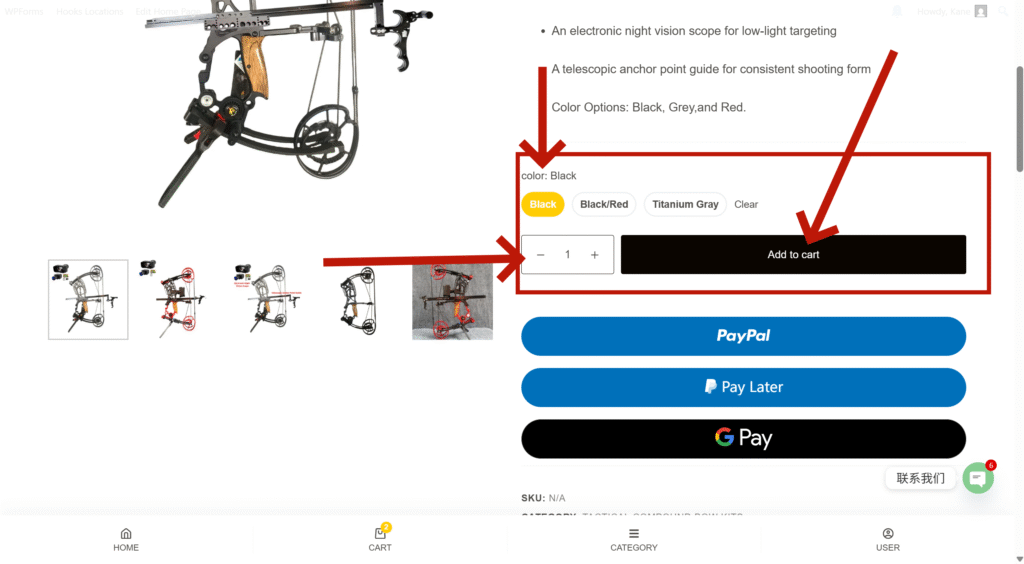
Step 2: Review Your Cart
- On the cart page, click “Update” to change quantities.
- Click “Delete” to remove items.
- When ready, click “Proceed to Checkout.”
- If you want to continue browsing, click “Continue Shopping.”
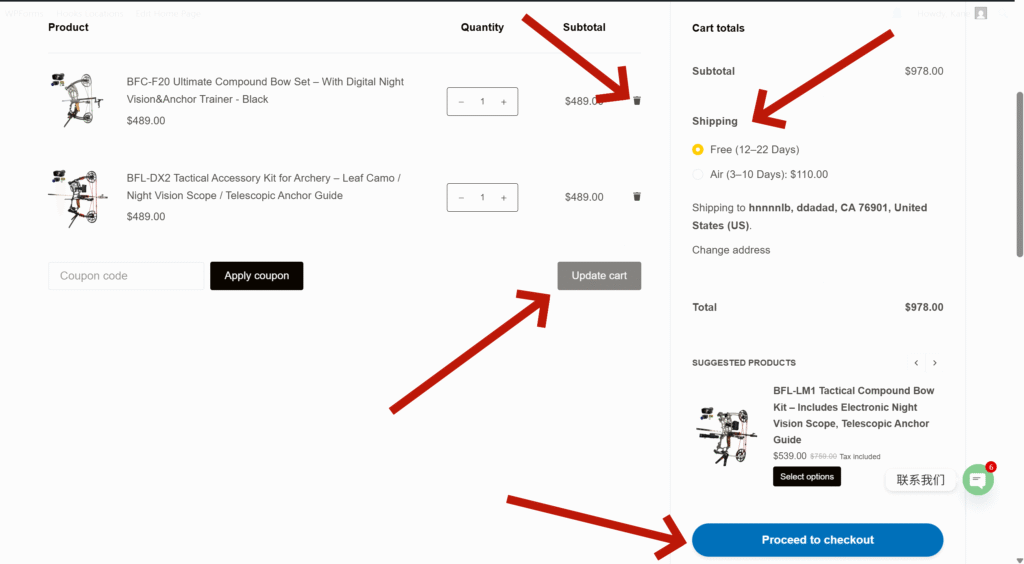
Step 3: Enter Your Shipping Information
- Fill in recipient details: name, address, phone number, and email.
- (Optional) Tell us about your archery experience — this helps us match the right products and ensure safety.
- If sending a gift or requiring special instructions (e.g., “no invoice in package”), please leave a note.
- (Optional) Provide a preferred delivery date and we will do our best to arrange it.
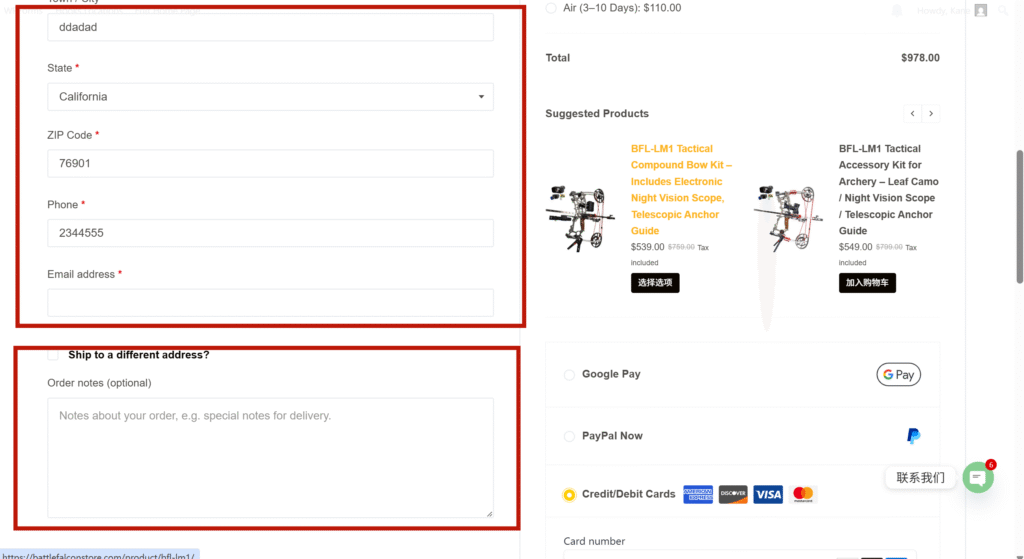
Step 4: Select Payment Method
We support the following secure payment options:
- PayPal (fast, secure, global)
- Credit/Debit Cards (Visa, MasterCard, Amex, JCB, UnionPay, etc.)
- Stripe Online Payments
- Klarna (installments available in selected countries)
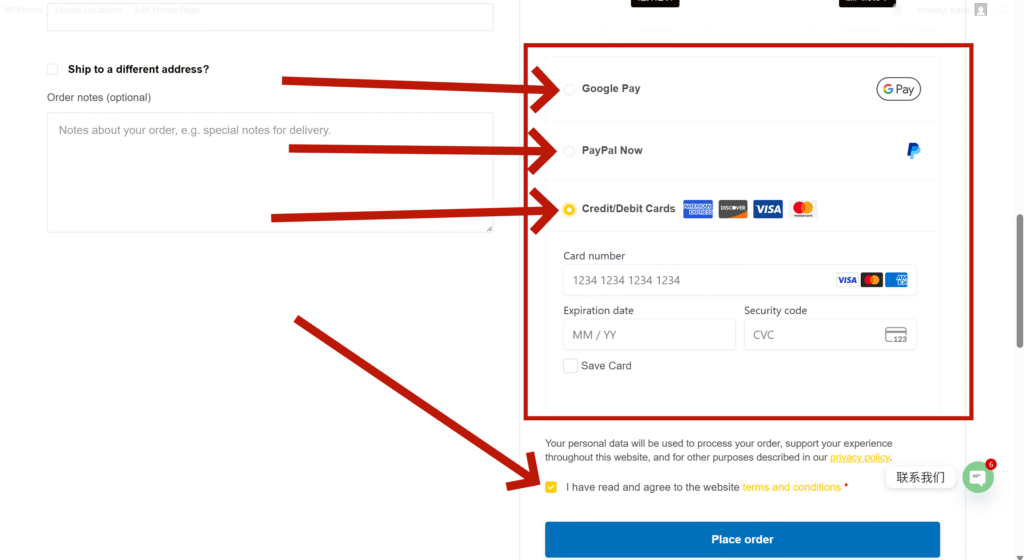
👉 For details, please see our Payment Policy.
Step 5: Review & Confirm Your Order
- Double-check all details: products, quantities, total amount, shipping address, and payment method.
- Click “Complete Order” to submit.
- We will ship within 1–7 business days. For estimated delivery times, see our Shipping Policy.
Step 6: Order Confirmation
- After placing your order, you will immediately receive an Order Number for reference.
- A confirmation email titled:
“[BATTLEFALCON] Thank you for your order”
will be sent to you. - The confirmation email includes:
- Order number
- Product details
- Estimated shipping time
- Tracking information (provided once shipped)
📩 Didn’t receive an email? Please contact us and provide your order date, name, and product details.
📞 Contact & Support
- Email: contact@battlefalconstore.com
- WhatsApp / Line: +852 67140995 / +1 209 964 3789
✅ Helpful Tips
- Please ensure your shipping details are accurate to avoid delays.
- Keep your confirmation email as proof of order.
- If there is an issue, you may request a return or exchange within 15 days of receipt (see our Return Policy).
- All payments are processed via SSL-encrypted secure channels — shop with confidence.